Set up content protection rules
- Details
- Published: Wednesday, 18 July 2012 22:00
This feature is only available in Pro edition.
This feature gives you the ability to tune access to your shared content. It might be useful when you need to enable only certain shared folders or online resources to be available on certain devices (e.g. only share cartoon videos to the XBox in kids' room). To accomplish this, Serviio has a concept of Users.
Users
You can add, edit and remove users in the console. You can have as many users as you wish. You can further limit video content for a given user by setting maximun MPAA rating for it.
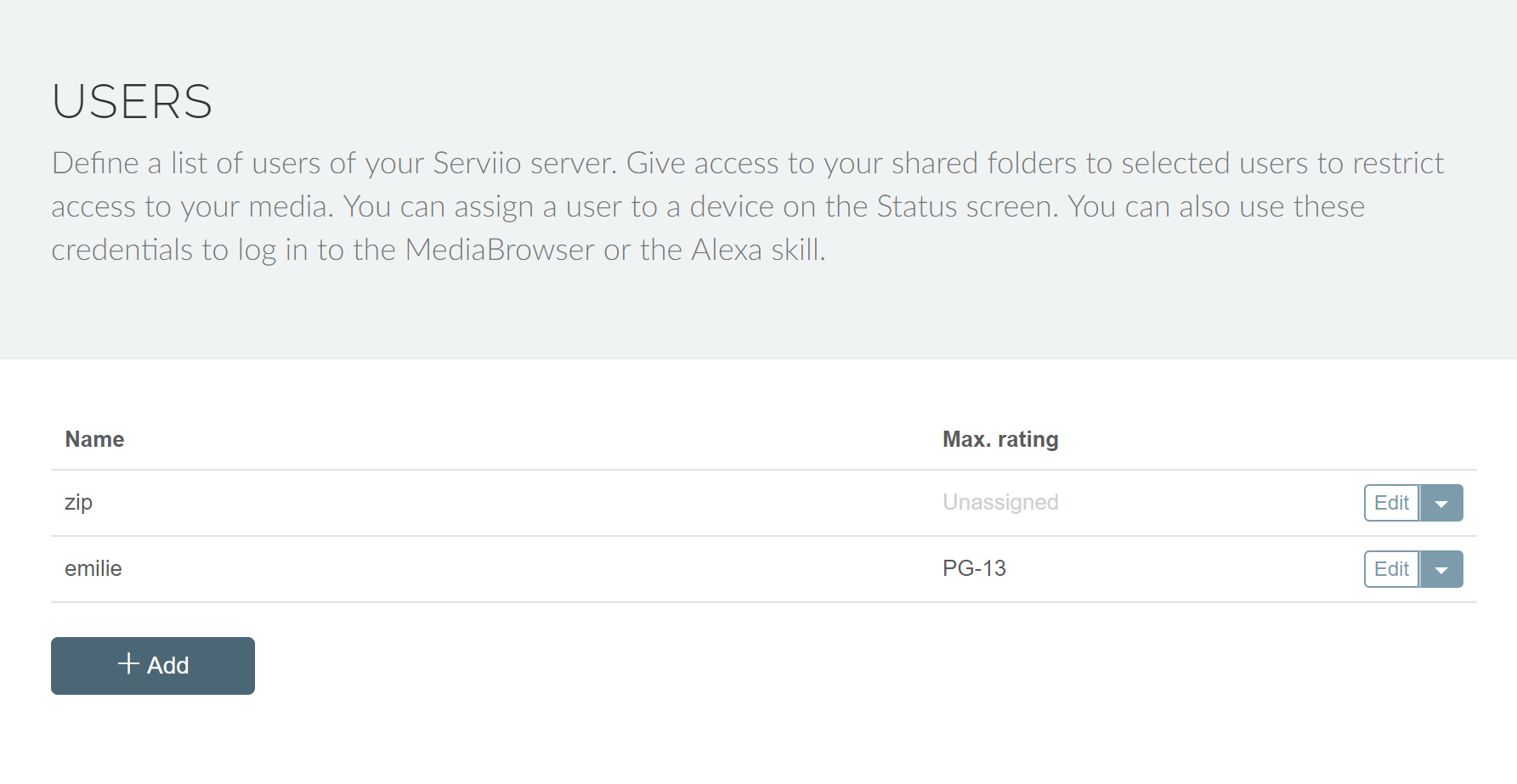
All new renderer devices on the network will be automatically not assigned any user. All shared folders and online resources will, by default, belong to no user. That mean that all your content is by default available to all devices on your network.
You can assign one User to each device, by editing the device in the Console and selecting the appropriate user
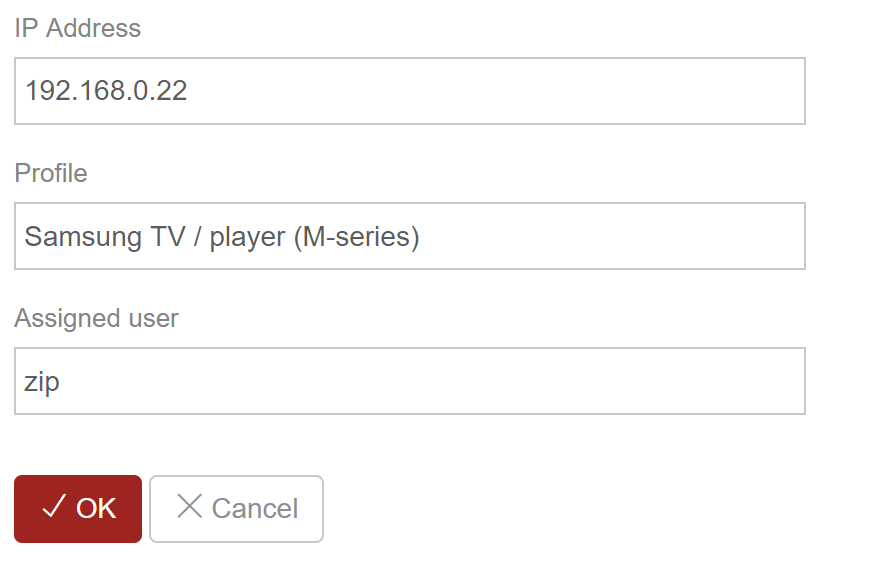
You can assign shared folders and online resources to one or more Users, by editing the folder/online resource in the Console and selecting the appropriate user(s).
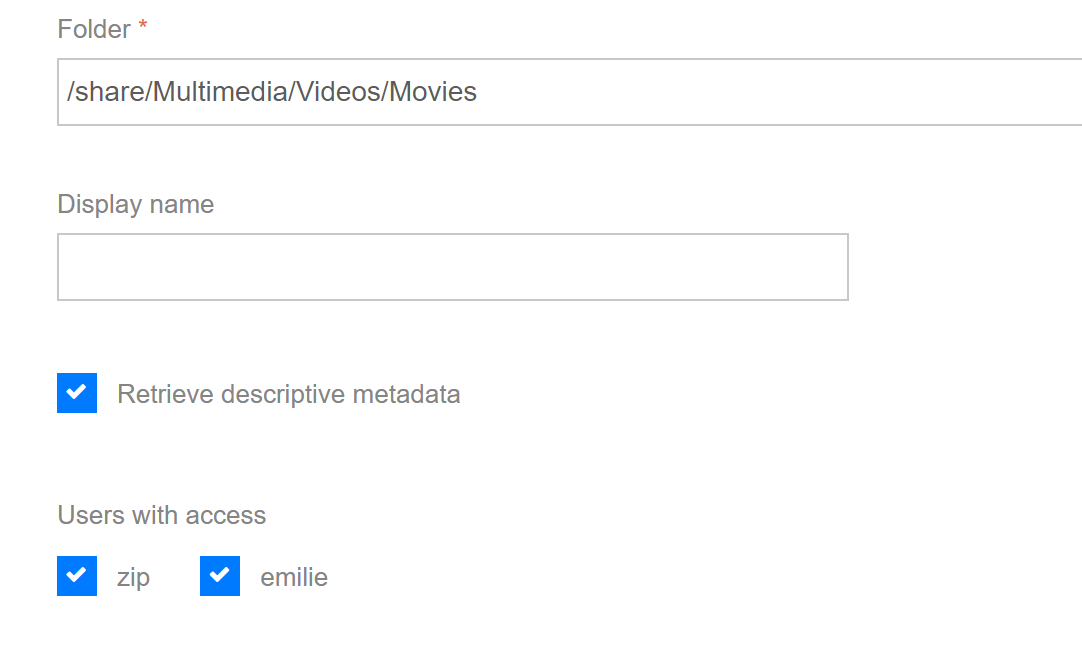
When browsing for content, Serviio checks the User of the renderer and only serves content from the shared folder that is accessible to the same user.
Example
In the case of restricting XBox in the kids' room to only serve content from c:/My Videos/Cartoons folder you have to:
- Create a user Kids
- Assign the XBox to Kids user (at this point the device doesn't have access to any content you share)
- Enable c:/My Videos/Cartoons shared folder to Kids user (at this point the XBox has access to this folder)
